Manage your entire team
Control who can access certain features and shipping information for enhanced securityUser Management empowers business owners to take control of their team and set their own security permissions. Create individual logins for every employee and contractor, decide who can access certain features, who can view sensitive information, and eliminate the risks of a single login.
Self Service
Set up personal Central Dispatch accounts for each individual employee or contractor on your team.
Permission Granted
Assign individual employee accounts to a role, each with its own unique security permissions and feature access.
Under Control
Decide who in your organization can access certain features, and who can see sensitive business and shipping information.
Company Connections
Drivers and contractors can be affiliated with more than one company within the platform, using one account.
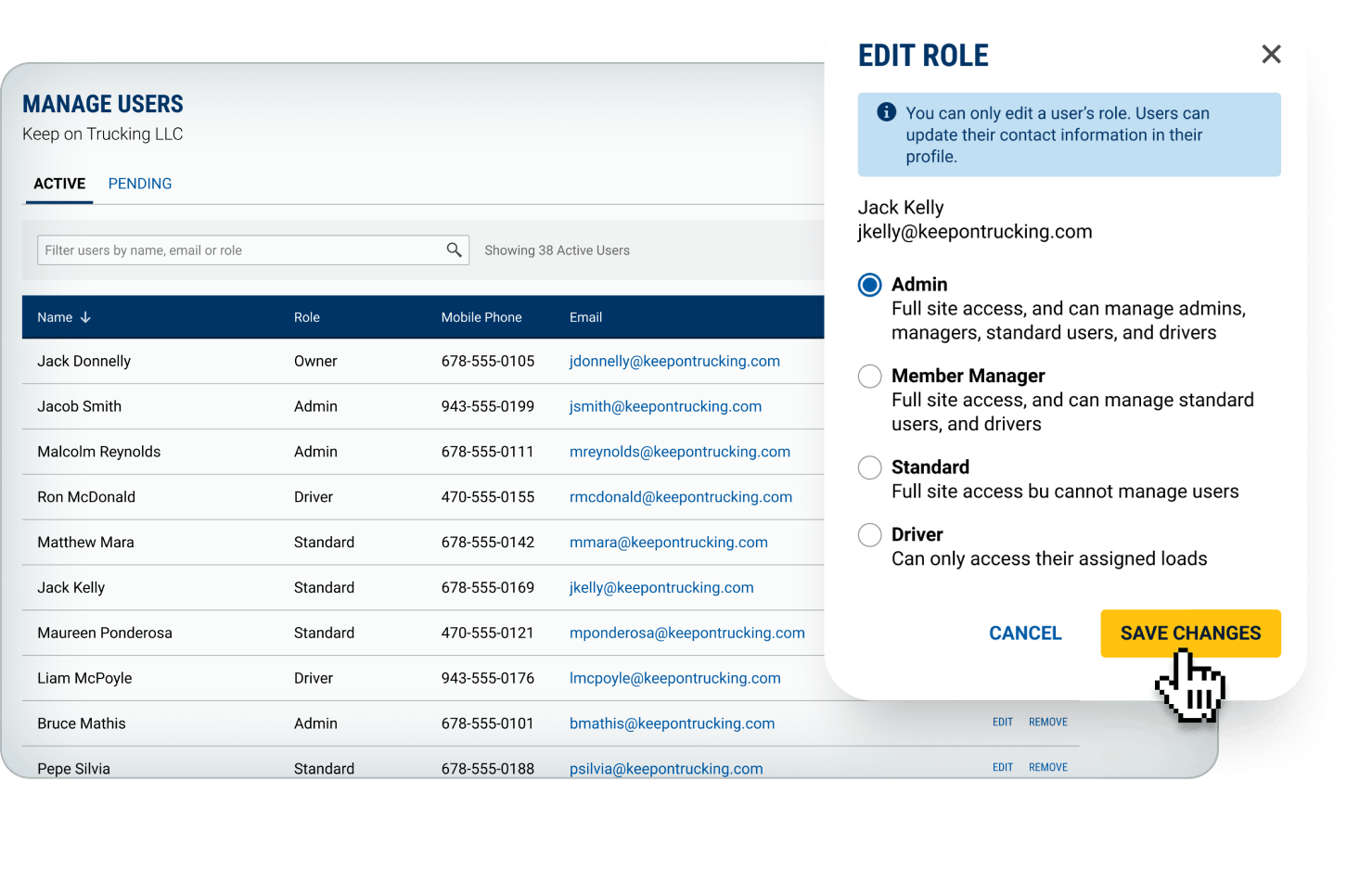
Add users and assign roles
Click “Add User,” select a role, and enter their email address. They’ll get an invitation to join your Central Dispatch team. A description of the permissions associated with each role is included.
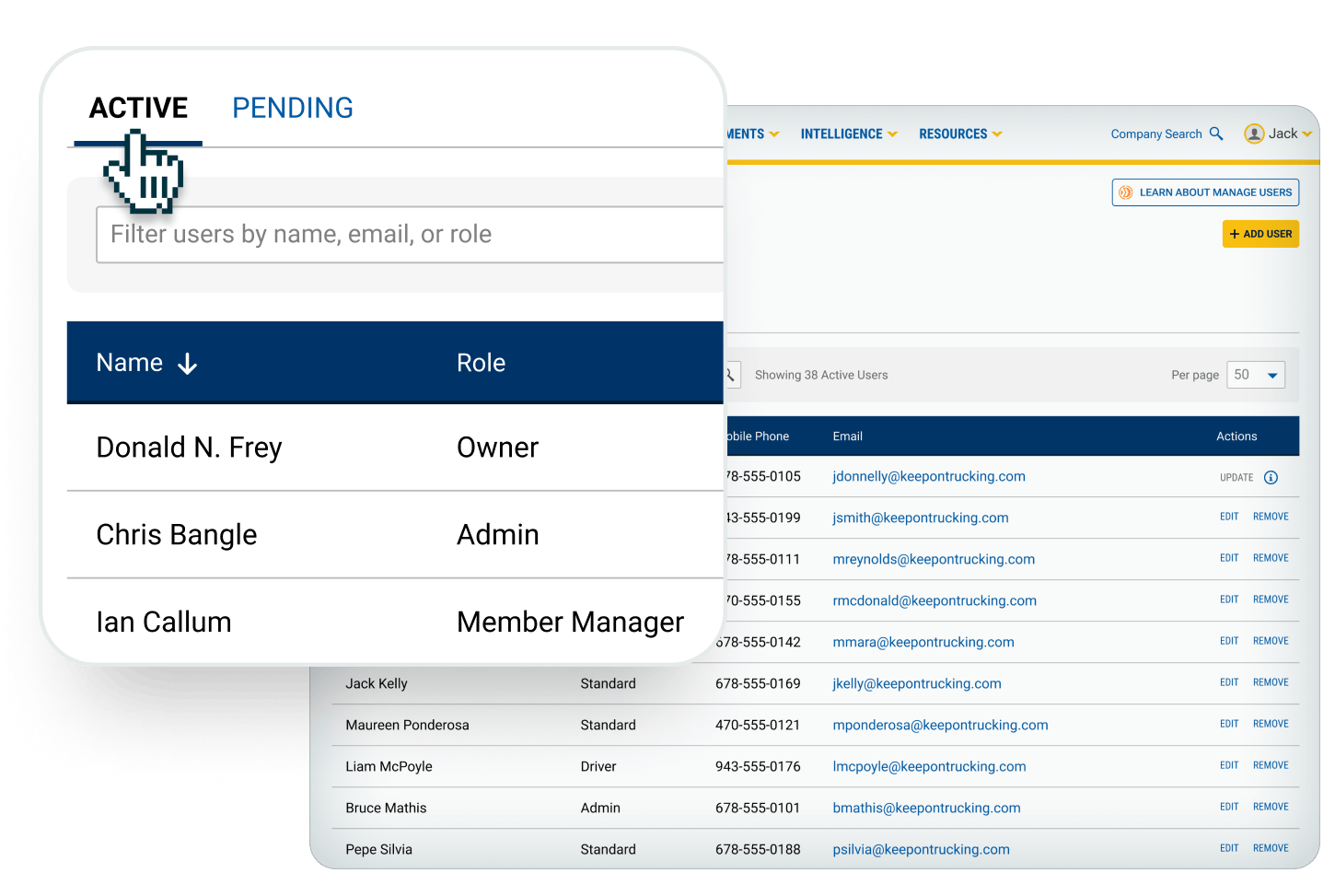
See active and pending users at-a-glance
All users that have accepted your invite appear in the Active Tab. The Pending Tab tracks users that have not yet accepted your invite. You can resend or cancel the invite in the pending tab, if necessary.
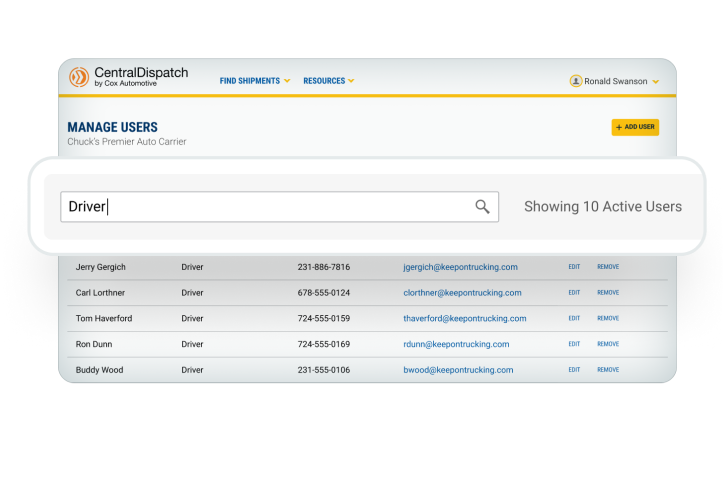
Find a user or group of users
Easily search for a specific user or multiple users at once with the search bar just above the user list. You can filer the list by name, role, and email address.
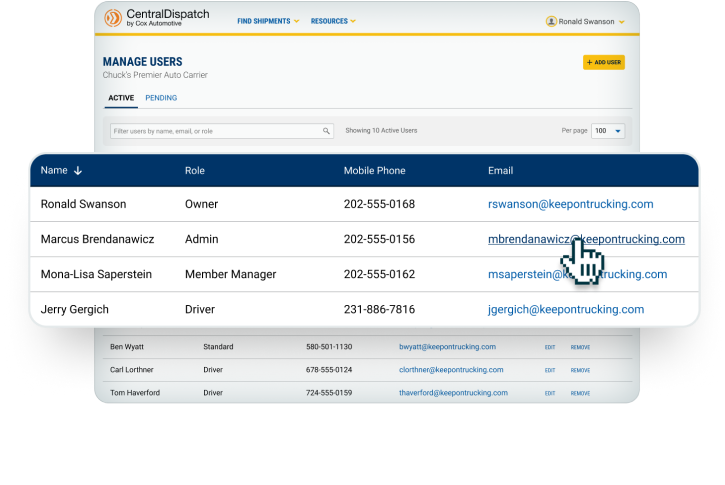
Contact information at your fingertips
Your user list also acts as an address book for all your drivers, employees, and contractors. Look up email and phone information anytime in the User Management dashboard.
FAQs
Business Owners can go to the Manage Users tab, start adding new users to their team and customize permissions. For additional detail, please review the User Management video demo.
Yes. Since we require a multi-factor authentication for every time you log in to Central Dispatch, any employees or contractors that want to access the platform will need to have their own individual accounts set up through User Management. This makes login for everyone easy, and adds an extra layer of protection for your primary Owner account.
Owners: Full company management permissions (please note that account owners are not able to be added, edited, or deleted within the platform).
Admins: Full site access, and can manage admins, managers, standard users, and drivers.
Managers: Full site access, and can manage standard users and drivers.
Standard Users: Full site access but cannot manage users.
Drivers: Can only access their assigned roles.
See the full list of permissions here.
Yes, the role is the only information that can be edited. Please note, if email or other information needs to be changed, the user will need to log into their account to update it.
Yes, once reactivated, all users with access to that company will be visible again and able to take action for their specific role.
Users with the role of Owner, Admin, or Member Manager can invite other users, assign roles, delete users and change permissions. Please note that users can only add or delete users at the same role level or below, and they cannot delete themselves. Account owners are not able to be added, edited, or deleted within the platform. If you need to make account owner changes, please call Client Care at 800.928.7869.
Users with the role of Standard or Driver can only access and update their own profile, including email address, cell phone number and username.
To enhance security, new accounts are limited to a single owner. This update strengthens security, prevents unauthorized changes, and helps protect your business from fraud. If you need more team members with full access, you can assign them to an admin role with the same permissions.

