One rating doesn’t tell the whole story
You decide who the most reliable partners are by rating each and every transactionTransactional Ratings give you a clear picture of everyone’s performance history and work preferences, so you can make the best possible partnering decisions. Rate partners in multiple categories, write in-depth reviews, and answer critical questions about each job.
Break It Down
Rate your partner by timeliness, communication, and documentation for each individual job.
Hit Rewind
Review previous ratings and reviews to get the full picture of every users’ performance.
Lend a Hand
Mark reviews as “Helpful” to let others see what kind of feedback is most valuable to the community.
Talk It Out
Comments and replies allow the two parties to interact for more transparency and detailed feedback.
Get more tips on writing helpful reviews
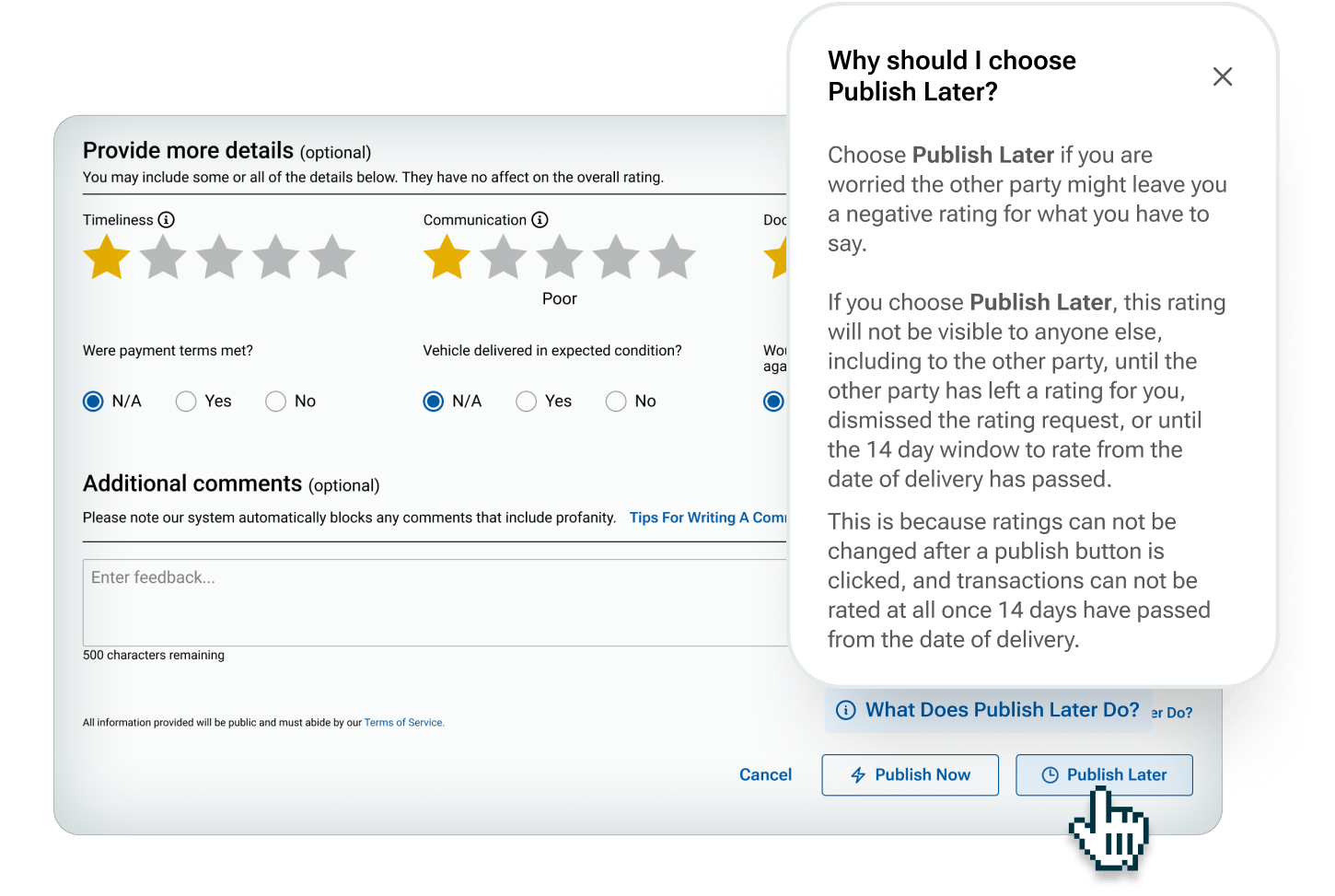
NEW: More control over your reviews
Selecting “Publish Later” means your review will only be publicly posted to Central Dispatch after your partner has submitted their own rating, or the 14-day review window passes, giving you confidence to honestly share your experience.
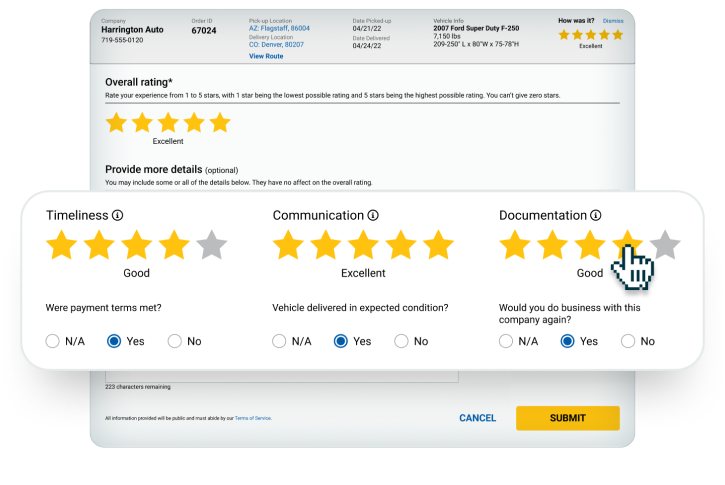
Rate in three performance categories
Give your partner a 1-5 star rating in timeliness, communication, and documentation for a fuller picture of their performance on each job.
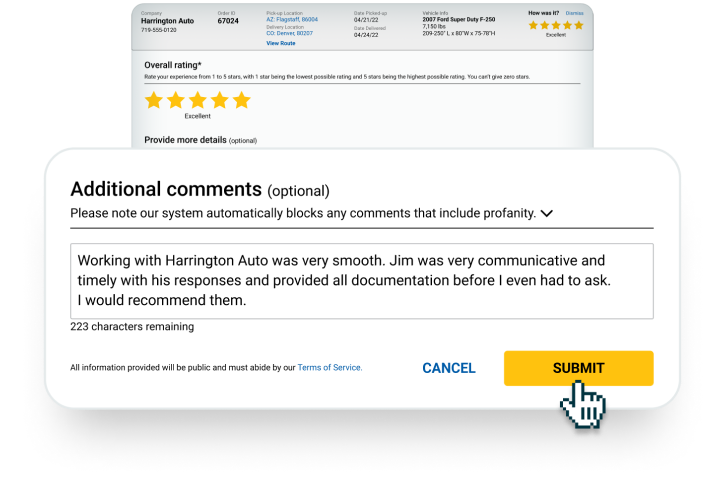
Leave a written review for more details
Users have the option to provide more in-depth written reviews and describe their experience working with each partner. These help everyone transact with new businesses confidently, and hold every user accountable.
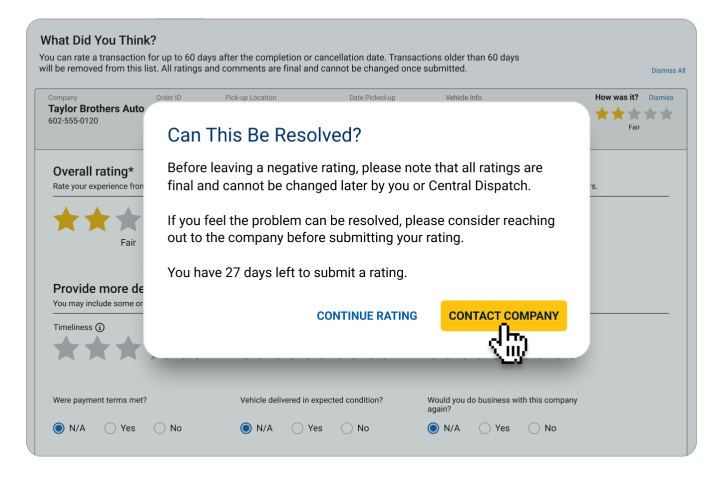
Resolve disputes before leaving a review
If you think any problems can be solved privately, you now have the option to reach out and resolve disputes directly with the other party before leaving a negative rating.
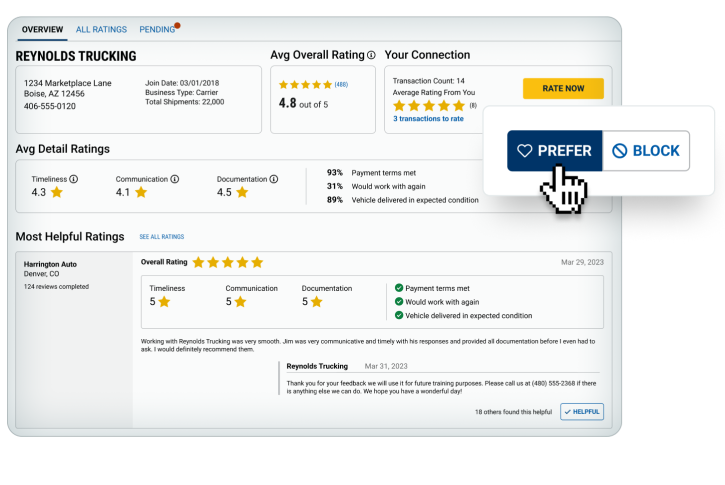
Set preferred partners
If you work well with a particular shipper or carrier, you can favorite their business profile and filter your search results to only view preferred partners.
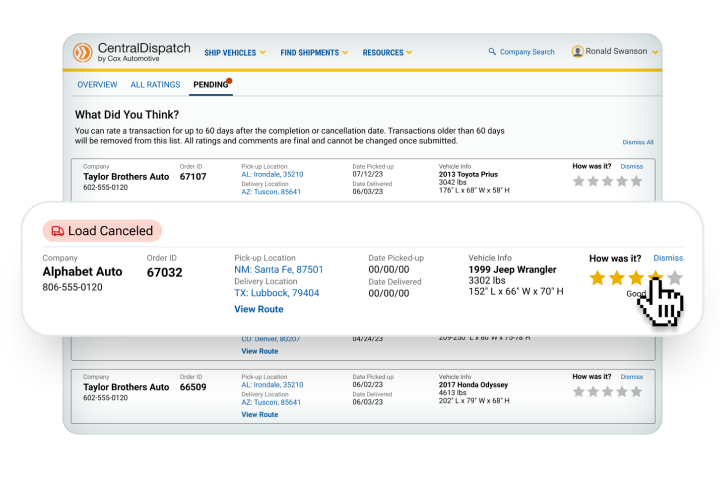
Rate canceled transactions
Leave an overall rating and write a review when a business you’ve partnered with cancels a job for any reason.
FAQs
You can quickly leave one overall rating for each load to share your overall experience, or opt to share detailed ratings for timeliness, communication, and documentation (this is optional and does not affect the overall rating). You can also leave additional comments based on your experience. We encourage you to leave a thorough review to strengthen our community.
Verified transactions dispatched through Central Dispatch are reviewable. You can also rate and review canceled transactions booked via Central Dispatch. In some cases, loads are not dispatched through Central Dispatch and, unfortunately, these transactions cannot be rated. Be aware of that risk before transacting away from Central Dispatch.
To maintain complete transparency in the ratings, Central Dispatch does not moderate reviews, with the exception of the comments section, which will only be filtered by language. However, if the overall rating is 1 or 2 stars, a pop-up box will appear to inform the rater that all ratings are final, and encourage them to contact the company to discuss a resolution prior to rating.
To encourage honest and impartial reviews, all rating and comments are final and cannot be changed once submitted. This prevents users from retroactively changing positive reviews to negative reviews based on a more recent experience.
Yes! Please encourage your partners to leave ratings for your company. However, keep it friendly. Ratings must not be influenced by favor or threats, and attempts to manipulate ratings may incur account suspension.
Both parties will have 14 days after the delivery of vehicle to rate the other company. You can choose when your review is published. Reviews can be published immediately or held until after the 14 days are up, or after both parties have rated the transaction. If a dispatch happens outside of the Central Dispatch platform, the transaction will not be eligible for rating.
If an account is de-activated and re-activated, there will be no impact on ratings. Ratings will be visible when re-activated.

